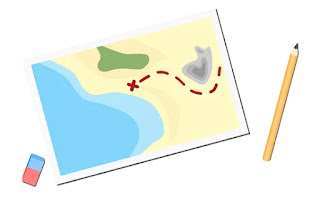Most of us think Google maps are there to help us get from point A to point B. It’s so much more than that! One of the smartest ways to use Google Maps is to travel smarter. Here we have shared some simple tips on using Google maps to make an itinerary for your vacation. Just follow the simple steps mentioned below, and you are good to go!
Step 1
Go to
Google maps on your phone
Step 2
Click on
the Menu located Ion the top left button and click Your Places. Then go to Maps
on the 4th tab and click on Create Map
Step 3
Search the
destination on the search bar and click on Add to Map located on the bottom
left of the pop-up on the map.
When you do
that, the destination you selected will go to an Untitled layer on the left
side. That’s it. You are done!
Helpful
Features You Can Try
If you want
to make things easier, you can also use the following features:
· Add descriptions of all the landmarks
you have bookmarked.
· View the list and descriptions of
the destinations in a spreadsheet.
· Color code the pins according to the
categories you prefer.
· Know the directions from one point
to another.
· Delete the pins you no longer need
· Share the map with your friends who
are traveling with you
· Print the map and have it with you
all the time.
How to
use Google Maps to Make an Itinerary for Your Vacation via a Computer?
· Go to the Google Maps app website
· Find one location and start getting
directions for it.
· Look underneath the menu, which
allows you to pick the starting and ending location and click on it to add
destination
· When you do that, a new field will
appear. Here you can enter the third waypoint.
· After adding one waypoint, you can
click add destination once again, pick another destination, and reorder all the
destinations you have in mind.
· Whether you are using the website on
a computer or the mobile app, you can add up to 9 destinations in a go.
Top Reasons
to Plan Your Trip with Google Maps
·
Better Visualization
When you
plan a trip with Google Maps, you will visualize where you are going. Seeing
the destinations visually on a map will help you plan a trip more efficiently
and simplify it.
·
You Will be More Time-Efficient
Planning a
trip with Google Maps will also allow you to be more time efficient. For
instance, you can pick a hotel near the place where all the activities in the
new destination are. It will help you save commuting time.
·
No Unwanted Surprises
When you
have a planned trip with the help of Google Maps, you will know where you are
going and how in a better manner. So, there will be no unwanted surprises.
·
Your Trip Will be More Fulfilling
Planning
with Google Maps will allow you to know how much time you need to travel from
one destination to another. If you are planning to visit multiple locations in
one trip, you will be able to decide how many days you need to cover it all.
·
Access to Useful Information
Google Maps
allow you to access useful information like where the nearest restaurant is or
where the next gas station is. It helps you save time you would have spent searching
for the information on another Google tab.
·
You Remain in Control
When you
use Google Maps to plan your trips, you can customize them extensively. You can
share your itinerary with your friends, family, or other people you prefer. You
can also use it seamlessly between different devices.
Sources:
https://www.belaroundtheworld.com/how-to-create-your-own-map-itinerary-with-google-maps/
https://www.businessinsider.com/google-maps-trip-planner
https://www.livelikeitstheweekend.com/google-maps-trip-planner/