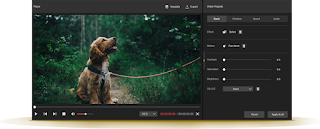No matter whether you are dabbling at video marketing or you are building a professional-looking video resume, you need to consider using a video editing program that will help polish your videos and make them stand out. To help you find the right one, we have compiled the list of 10 video editing programs to consider for 2022. Read about them below and select one or more that meets your needs.
1.
Corel VideoStudio Pro
This is the best standalone video editing software
that lets you do storyboard and timeline video editing seamlessly. It also
helps turn images into movies and has an amazing MultiCam Capture Lite feature.
Click here
for more.
2.
Adobe Premiere Pro CC
Available as a part of Adobe Creative Cloud,
this program is very time efficient and has well-integrated workflows. Here,
you can work with the latest video formats and get the advantage of editing
video footage in high-end 8k, ultra, and virtual reality. It also has end-to-end
VR 180 capabilities. Click here
for more.
3.
Final Cut Pro X
It is the best video editing software for
Mac and already has more than 2 million users. It has 149 video effects, 100
transitions, 109 audio effects, and 183 title animation templates. It offers super-fast
performance, even on older MacBooks. Click here for more.
4.
EaseUS Video Editor
When seeking the easiest video editor for
Windows, you can trust this one. It has many editing features like cut, trim,
split, merge, etc., and allows you to use 50 built-in transition effects along
with letting you change the speed of your clips. You can also narrate over
video clips. Click here
for more.
5.
Adobe Premiere Elements
Counted among the best editing software for
beginners, this software has many features like enhanced face detection,
several transition effects, focus adjustment, and more. You can use one of the
three modes Quick, Guided, and Expert. Click here
for more.
6.
Movavi Video Editor
It is the best video editor for Mac OS X,
which allows you to record, convert, enhance, and edit your videos seamlessly.
You can also enhance videos by adding captions, filters, and an animated
transition effect. Click here
for more.
7.
Pinnacle Studio
It is the best option for creative visual
effects. You can try advanced video editing, screen recording, and hundreds of
creative effects. It also supports old video formats like VHS, Hi8, V8, etc.,
and lets you convert them into digital files. Click here for more.
8.
MiniTool MovieMaker
If you want the best free video editing
software for windows, this one is the right choice. It lets you not just create
but also edit high-quality videos in minutes. It has a Hollywood-style movie
trailer tool and also comes with the auto-save project feature. Click here for more.
9.
Clipchamp
For everyday editors, this one is amazing.
In addition to editing, it also allows you to use it as a webcam recorder,
converter, and compressor. It also has an AI voice-over feature. Click here for more.
10.
Wondershare Filmora
If you are not tech-friendly and want a
simple video editor for Mac and windows, you should trust this software. It
comes with drag and drop effects, filters, templates, audio, soundtracks, and
more. You can also change or remove the background of the videos. Click here for more.
Source:
https://www.adamenfroy.com/best-video-editing-software